Implementation & Rollout
It has never been easier to get started and rollout Wingmate. We will walk you through our quick and easy process to ensure a successful launch and a well-maintained program.
1. Customize
Let us know the following:
- Do you need multiple pipelines based on the information you are tracking? (For example, you can separate your program into service issues/deficiencies, sales leads, customer complaints, up-sell/cross-sell or whatever you desire). Each pipeline can have its unique users, analytics and reward structure.
- Custom fields & Pipeline stage names
Only for the lead program*
- Description of ideal intelligence you want your people capturing (sales leads, up sell, service issues, deficiencies, etc.)
- Compensation; how you’d like to reward your lead generators (For example, $2 for a qualified lead, $25 for a successful lead). The reward structure is entirely customizable to your business.
- Are you using our Simple CRM or Integrating?
2. Build user list
Build your user list on the spreadsheet (downloaded at the bottom of the page)
Accounts with admin access can add new users directly to their dashboard.
Lastly, enterprise clients with 100+ users can request a live signup page online.
Account Types:
Managers
The gatekeepers of your program have full oversight of leads in the web platform (pipeline, ability to assign leads, approve leads, and view analytics). (Web-dashboard & mobile app access).
Managers with admin access will be able to add/disable users, access payout data, and much more; please put an asterisk(*) beside manager accounts you’d like to have admin access.
Mid-Level Sales/Service
These users have access to their unique pipeline and can only action leads that are assigned to them. They also have access to the app to save them time in the field. Leads that they capture using the app goes right into their dashboard. (Web-dashboard & mobile app access).
Lead Generators
These are your users who will ONLY have access to the mobile app to generate and track their own leads that they send as well as earn rewards (only lead generator accounts will earn rewards in the app). Leads captured through the app get sent to the web dashboard, where the Wingmate system or manager accounts can assign them. (Mobile app access only).
3. Onboard
Built simple, we can have your team up and running after one call. Users receive email & text with their login credentials. These short training videos are very helpful.
- Schedule a time – Invite your respective teams to a complimentary Wingmate training session. There are 2 types of training sessions; training for frontline users (app only) and training for sales/management (CRM)(15 minutes for frontline training, 45 minutes for managers and sales)
- Make sure everyone is logged in on their device and has a solid understanding of the platform.
*If you decide to use our inside sales support. We will also schedule a kick-off call with your dedicated Pipeline Manager.
*App training
*CRM training
*In-person training
Maintain & Grow
Monitor effectiveness, make improvements and provide support. We offer ongoing live support to your team.
- Wingmate posters, promotional gear, contests.
- Company awareness – ensure all stakeholders are aware and engaged in the program.
- Schedule quarterly calls with the our team.
- Use our API and IT team to integrate into your existing processes.
- Solicit input/feedback from the team
- Onboard new team members.
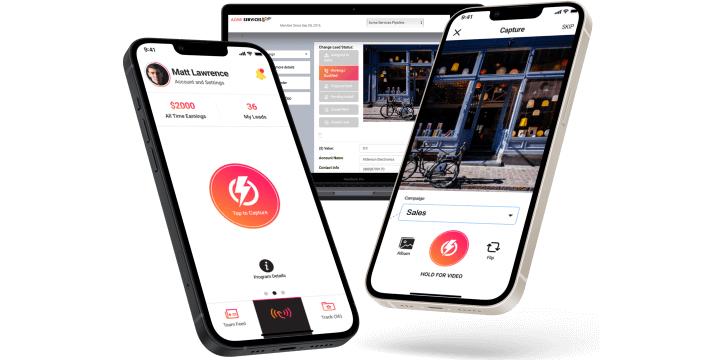
Grow with us
Intuitive & never overbuilt. See why we are loved by Sales & Service.


